Philips EasySense
Overview
Retrofit, renovation, and new construction for schools, healthcare facilities, retail, and commercial buildings.
Specifications
Features
- Per-fixture control and grouping to wireless switches, no gateway required
- Auto-off/manual-on (vacancy sensing) and auto-off/partial-on
- Common pre-sets; works out of the box
- Easy to use Philips field apps for configuring, grouping and task tuning
- Occupancy sharing—program peripheral fixtures to stay at task or background level if occupancy is detected elsewhere in the group
- Scene setting—create presentation mode for a conference room (e.g., set light level low near the screen while keeping higher level in the back of the room)
Benefits
- Quick task tuning in the field to optimize light and power levels in fixture
- Enables auto-off/manual-on and auto-off/ partial-on application
- Cost-effective solution for energy-savings and code-compliancy strategies
- Configuration and commissioning from the floor-no lift required
- DLC qualification—Listed in the DLC
- Qualified Products List (QPL) for networked lighting control (NLC) systems
Technology
- EasySense SNH200, and SNS210 MC uses Zigbee for sensor to sensor communication
- EasySense SNH200 Philips Field App uses IR Dongle for programming (Android version available)
- EasySense SNS210 MC MasterConnect App uses Bluetooth for programming (Android and Apple iOS versions available)
Certifications
Compliant with Title 20, Division 2
Documents
- SNH200 Spec Sheet
- EasySense Philips Field App IR Dongle V1 User Guide
- EasySense Philips Field IR V2 User Guide
- EasySense SNS210 MC (P3) Flyer
- EasySense SNS210 MC (P3) Spec Sheet
- EasySense MasterConnect Bluetooth App User’s Manual
- EasySense MasterConnect Bluetooth App Mobile Device Requirements
- EasySense Philips Field App NFC and IR User Manual
- EasySense Philips Field App NFC and IR Recommended Phone List
- EasySense Master Connect Quick Start Guide
Popular Integrable Fixtures

Product, Installation, or Service Quotes
Our team of experts is ready to help you! Simply click the button below, fill out the form, and we'll be in touch.